Academic and Administrative Network
Please review your network billing information. If you have questions or need further information email to networkbill@olemiss.edu
FTE Billing Model for Academic and Administrative Network Support
Several years ago UM established the FTE billing model to provide a sustainable long-term funding model for the campus network. This fee replaced an outdated upcharge model that was based on phone lines that did not fully cover the costs and was not sustainable. After researching different options and having discussions with other universities, it was determined the FTE model was the most accurate and fair method to charge departments for network usage on our campuses. Residential hall students are assessed a flat rate communications fee for their telecommunication services.
Network fees are collected to support, maintain and fully fund upgrades to the network infrastructure, hardware and software for the UM campuses.
FTE Network Funding Model Overview
In the first year, FY 2011-2012, the model was as budget neutral as possible for departments and to accommodate any special circumstances. Where applicable, the VC of Administration and Finance gave a one-time permanent budget transfer to departments to ensure sufficient budget for its FTE charges.
- Network charges will be allocated by Organizational Unit based on the number of active full-time employee salaries that are assigned to that organization.
- Each org unit can be marked as “billable” in SAP. Network fees for those not explicitly marked as billable will roll up to the parent org unit. (Billed Org status is shown in MyOleMiss. See below for instructions to view Telecommunications billing) The billable status for an org unit can be adjusted by contacting the Telecommunications Center or by sending an email to networkbill@olemiss.edu
- A discount per FTE has been given for employees that meet certain criteria:
- Employees that fall into EEO categories 6 and 7. These employees will be counted at 1/5th or 20% of a full FTE.
- Adjunct instructors. These employees will be counted at 1/5th or 20% of a full FTE.
- Employees that are classified in non-Oxford personnel subgroups in SAP. These employees will be counted at 1/5th or 20% of a full FTE. These positions do not have typical network usage, even though their employment does generate network traffic for administrative tasks, thus the discount.
- External departments located on the UM campus use the network but do not have employees in SAP; therefore, those FTE counts will be determined manually.
- Accommodations have been made for employees whose salaries and wages are divided among multiple cost centers. The initial distribution of billed amounts across cost centers has been automatically determined from the distribution of employee salaries across cost centers in the SAP payroll system. Organizations that pay employees from grant funds should check these distributions carefully to ensure compliance with grant spending guidelines. Any necessary adjustments can be reported to the Telecommunications Center. The organization manager and/or delegates of each organization can request a re-allocation of FTEs among their cost centers for network billing using the instructions provided in the section titled, "REQUESTING CHANGES TO COST CENTER ASSIGNMENTS."
- FTE counts and network billing amounts will be calculated and billed on July 1st based on department staffing and employment in SAP-HR using a key date of September 1st. A key date of September 1 was selected to account for 9 month employees.
FTE BILLING DETAILS-& HOW-TOs
The calculation for FTE billing per cost center will be as follows:
Employees * $20/month * 12 months
(# Discounted Employees * .20) * $20/month * 12 months
Organization managers can request access for others (delegates) to view their org unit’s network billing. This form is available within myOlemiss:
Select Employee Tab > Technology+ > Limited Access Applications to download "limited access.html" Open Limited Access.html > click on Web Application Access
Fill out the form, specify 'Telecomm Delegate' as the web application, choose to either grant access or remove access, and then in the large box, list the full name of the person who will be the delegate, their WebID and employee number. Also the name of the organizational unit for which they need to become a delegate. Obtain the required signatures for approval and scan/email the form to sap@olemiss.edu.
Org Managers and their delegates can log-in through MyOlemiss to view the suggested allocation of FTE's for their cost centers. You will see the total number of FTE's (after any applicable discounts) used in the calculation and the total dollars to be billed. The network billing application is located in the following roles within myOleMiss:
- Employee
- Administrator
- Academic Administrator
Find Telecommunications > + 2 Apps > Telecommunications Network Billing. (See the red arrow on screen shot below)
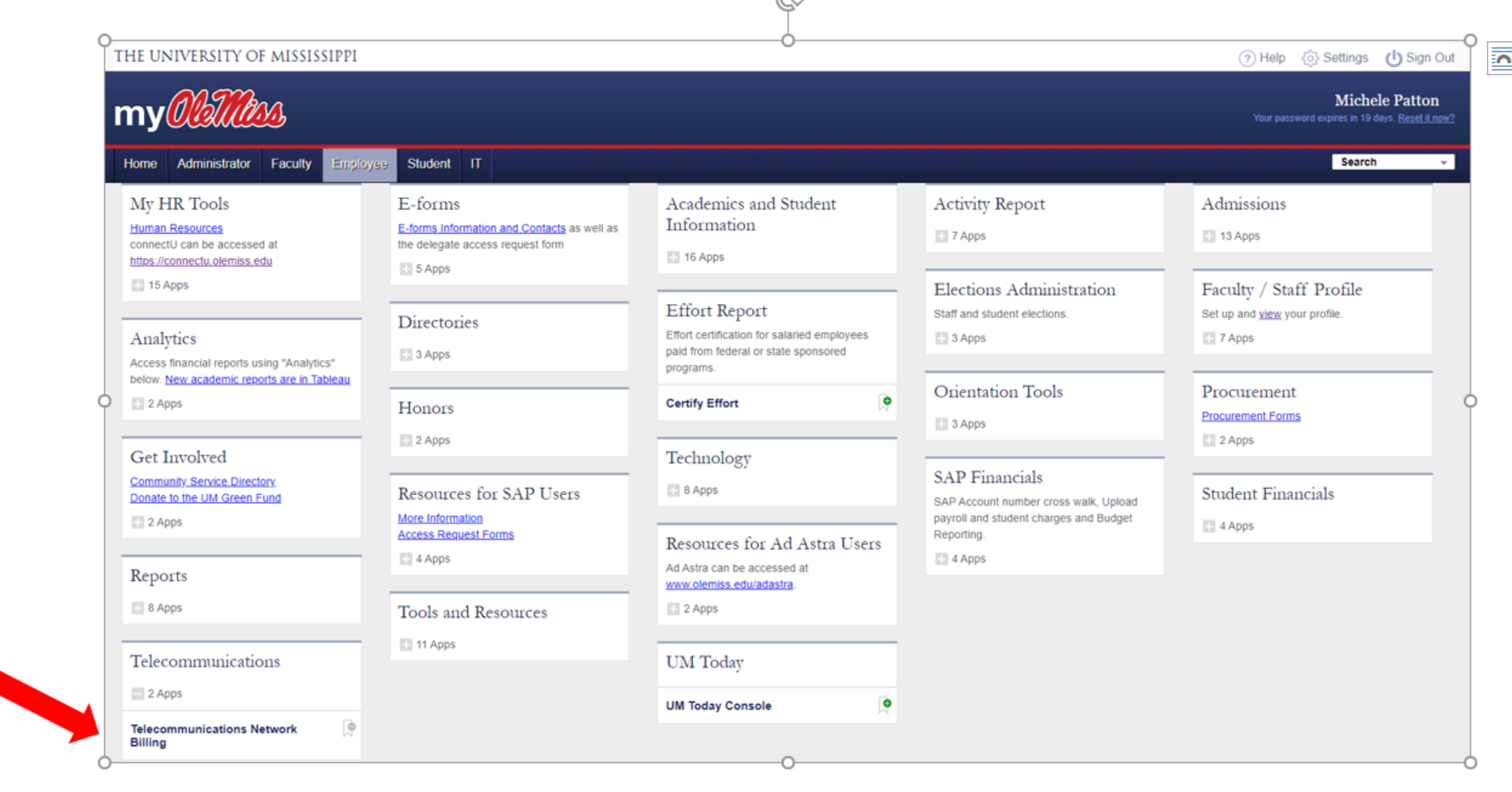
Click on the Organizational Data Tab This will list the organizational units you are authorized to see as the manager or as a delegate.
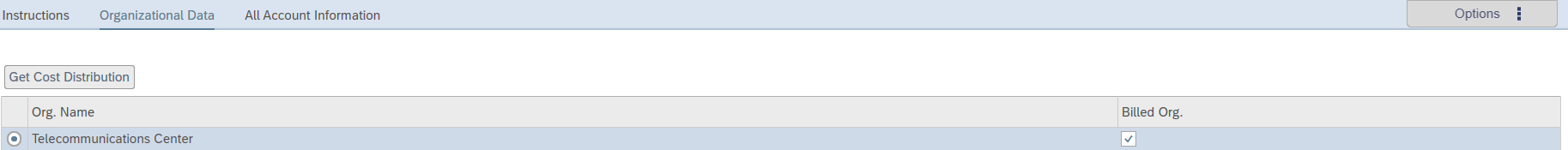
Click on the Get Cost Distribution button to see the accounts used for the selected org unit.
The dollar amount to be billed for the selected org unit will be shown at: Total Bill Amount for Organization and under Amt in the table. You will see all of the employees included in the org unit's FTE calculation.
REQUESTING CHANGES TO COST CENTER ASSIGNMENTS
If you need to reallocate network charges to different accounts (other 10s, 25s or 30s that you are responsible for, please email networkbill@olemiss.edu with the details of how you would like the costs to be distributed (e.g. 10xxxxxA - 70%; 25XXXXXXA - 20% ; 10XXXXXXA 10%--PLEASE NOTE: Percentages must add to 100%.)
If there are any questions, please call Telecommunications at 915-2000 or email networkbill@olemiss.edu